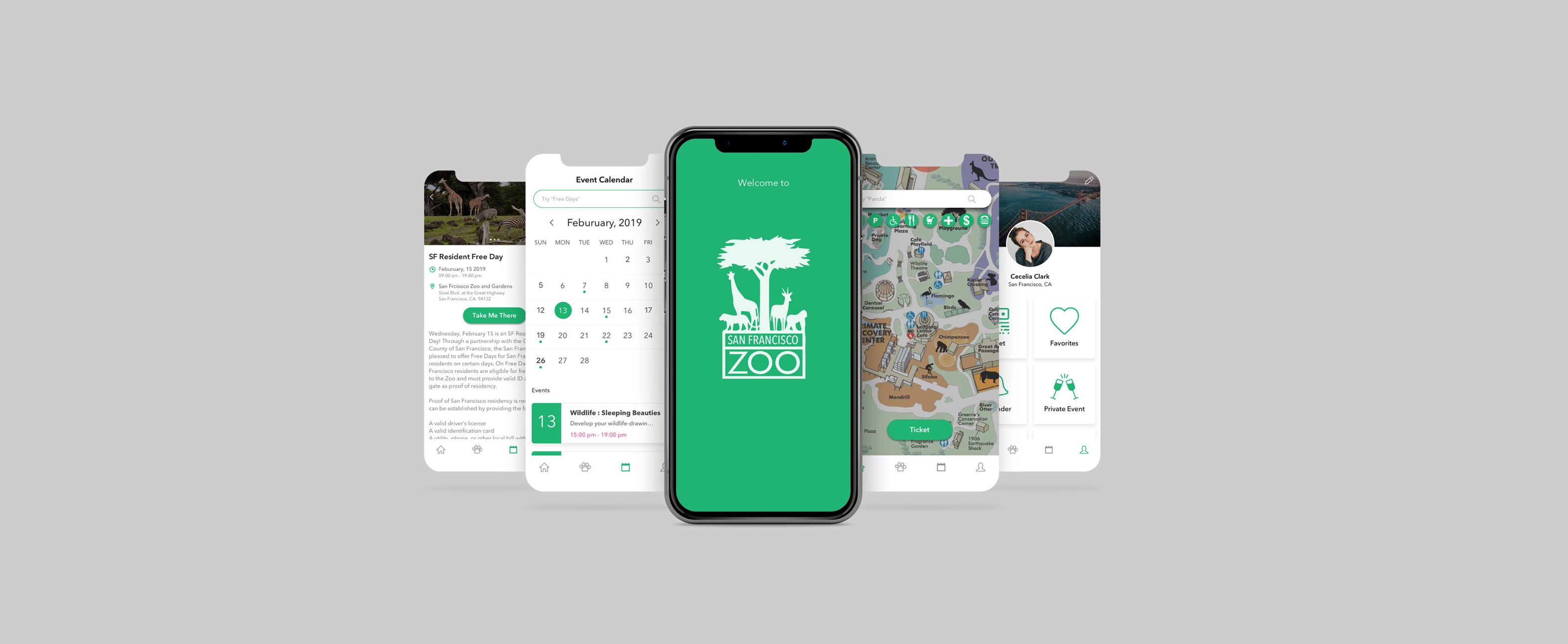
UX/UI Designer
Spring 2019
Mobile Application
Sketch,Principle
According to the Zoo Association, U.S. zoos attract more than 160 million visitors annually, more than the entire NBA, NFL, NHL, and MLB leagues combined. Visiting will offer many incredible learning opportunities. As people explore and have an interesting day, children will develop valuable skills and gain invaluable knowledge. The day at the zoo also encourages a healthy lifestyle while bringing family and friends together. It is a good place for entertainment, recreation and education.
Where to go? When…? For how long? What should we see? What to bring?… The list of to-do’s can seem endless. The perfect day could be destroyed for various reasons. Some visitors spend time and money but do not enjoy the zoo experience as expected.
Design Question
So what can be done to prepare visitors for an effortless experience?
The best feedback is from the perspective of the visitors who have already been to the zoo and have something to say about their experience. Empathetically listening to the voices of visitors is the best method for gathering this feedback. What the paying customers have to say is the path to a solution.
Here are some real reviews from visitors about the San Francisco Zoo experience via tripadvisor.
Here are some real reviews from visitors about the San Francisco Zoo experience via yelp.
By research and summarizing visitors' various problems, it became obvious that visitors have/had expectations before arriving at the zoo that do not pan out. The journey had been for nothing in their minds.
Next, I will focus on a major customer group of mothers. To see what other design opportunities can be found, I chose a young mother who had just taken her child to the zoo.

I understand the user needs and frustrations through persona analysis, but it is also important to understand why the users need specific features from the zoo. Mapping out the experiences allows me to understand several important factors that shape the overall impression they will have. It can help me better understand what motivates my audience and what they're most likely to find helpful. I can then use this information to really hook them on the solution and produce a user-centered product.
Next, I move to information architecture process and this step helps my organization of information in a clear and logical way. Starting with listing out the most essential components as the main navigation, My focus point is helping the user prepare their trip before they arrive, so based on user needs from the research, I create a hierarchy on the information check, save and plan. Moreover, We live in a world where people expect to find a solution to their problems with the least amount of effort. When the process of finding information is too complicated or too slow, there’s a risk that people will simply abandon it, so testing this IA map is also important, so I ask my user to test several times after drawing on the paper. And finally get this IA map:
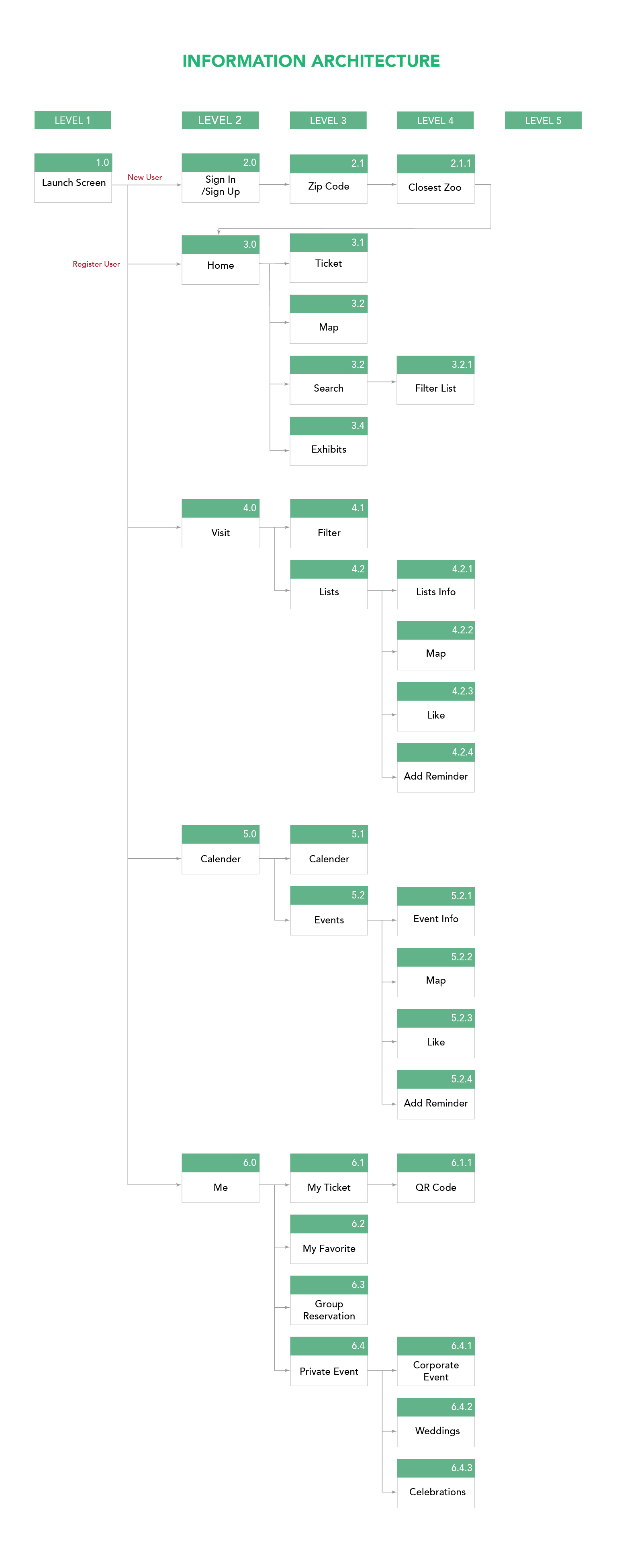
I began sketching wireframes to respond to the core problems with my IA Map. In this process, it provides an early visual that can be used to review with the user and easily tested before I move to final high fidelity screen.
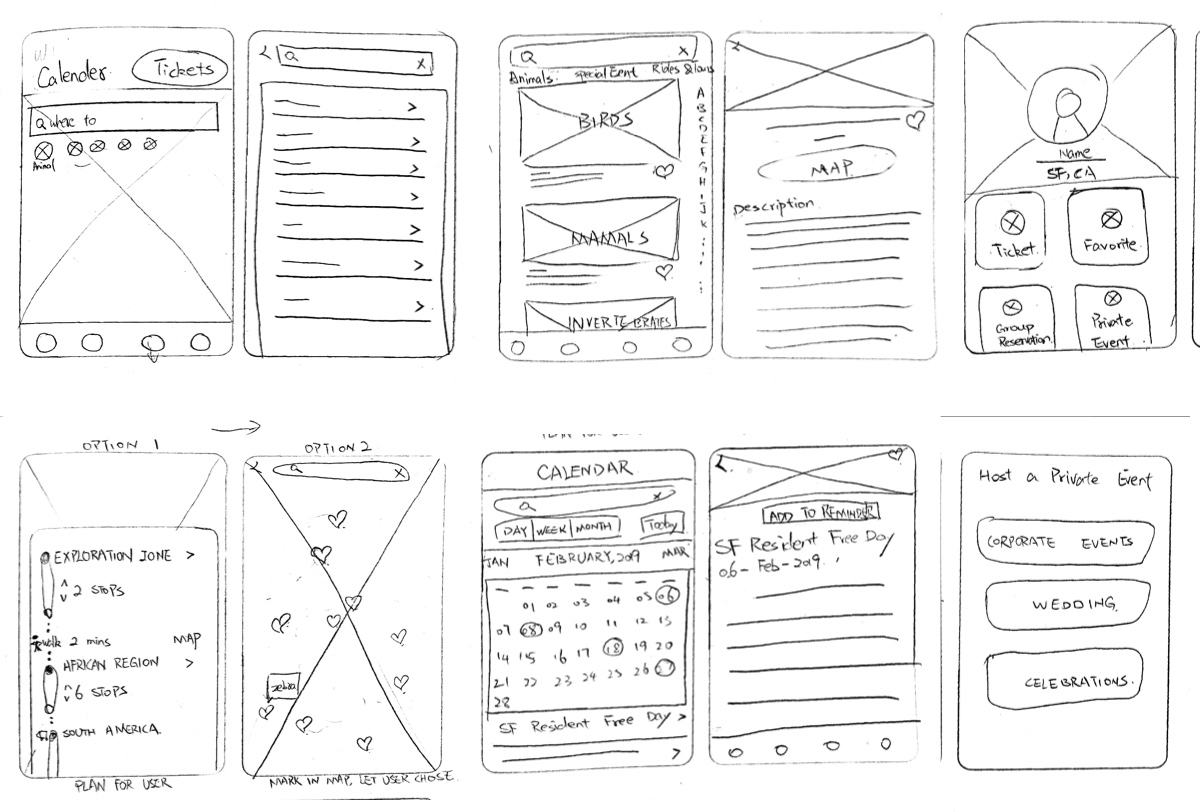
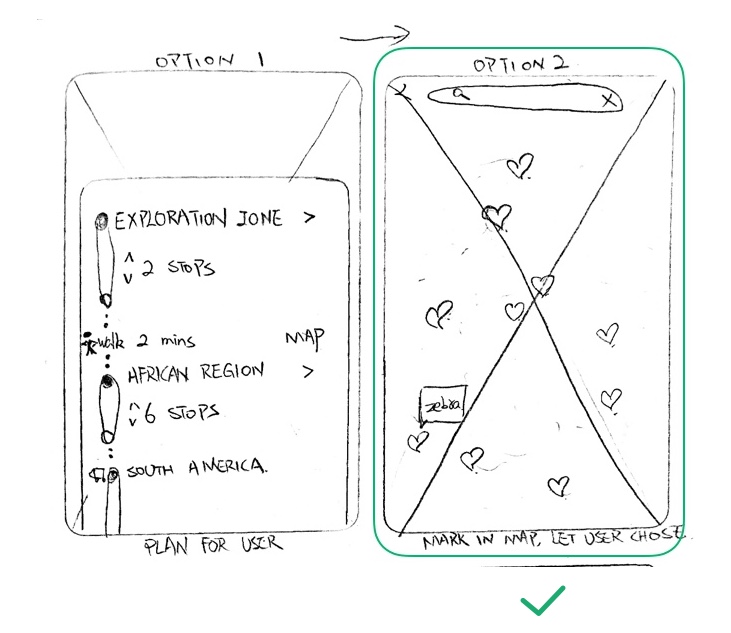
Option1: Help user make a plan on map based on user’s favorite list, so user can follow the map and vist zoo accouding the route given by the app.
Option 2: Mark the user favorite list on the map, and let user decide the route by themselves. (User picked this)
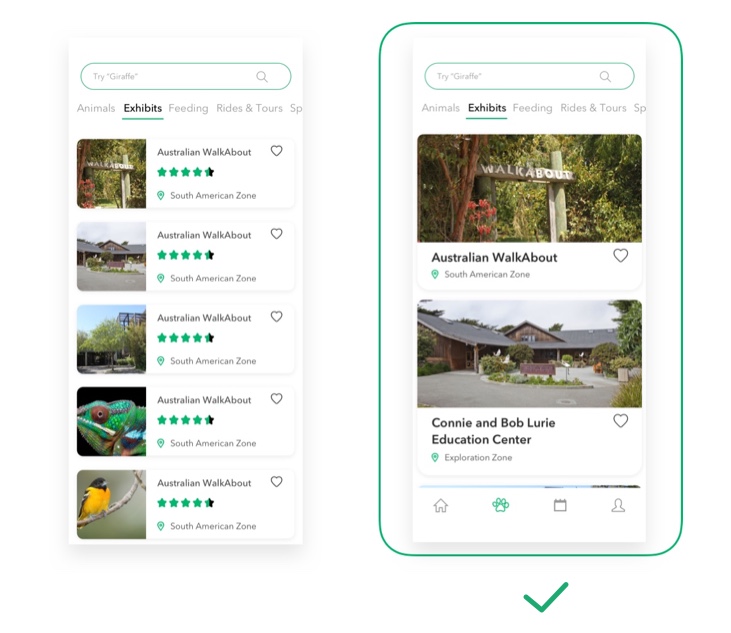
Option1: Small picture, but can show more exhibit cards on one page,
Option 2: Large pictire, less card in one page but with more clearly detail in card. (User picked this)

On the map of the home page, I added a search box/bar, and under it there are some shortcut icons to help users search quickly. In the next step of the search page users can directly select the type of search before typing anything. This search contains almost all information about the zoo, as well as most species of animals.
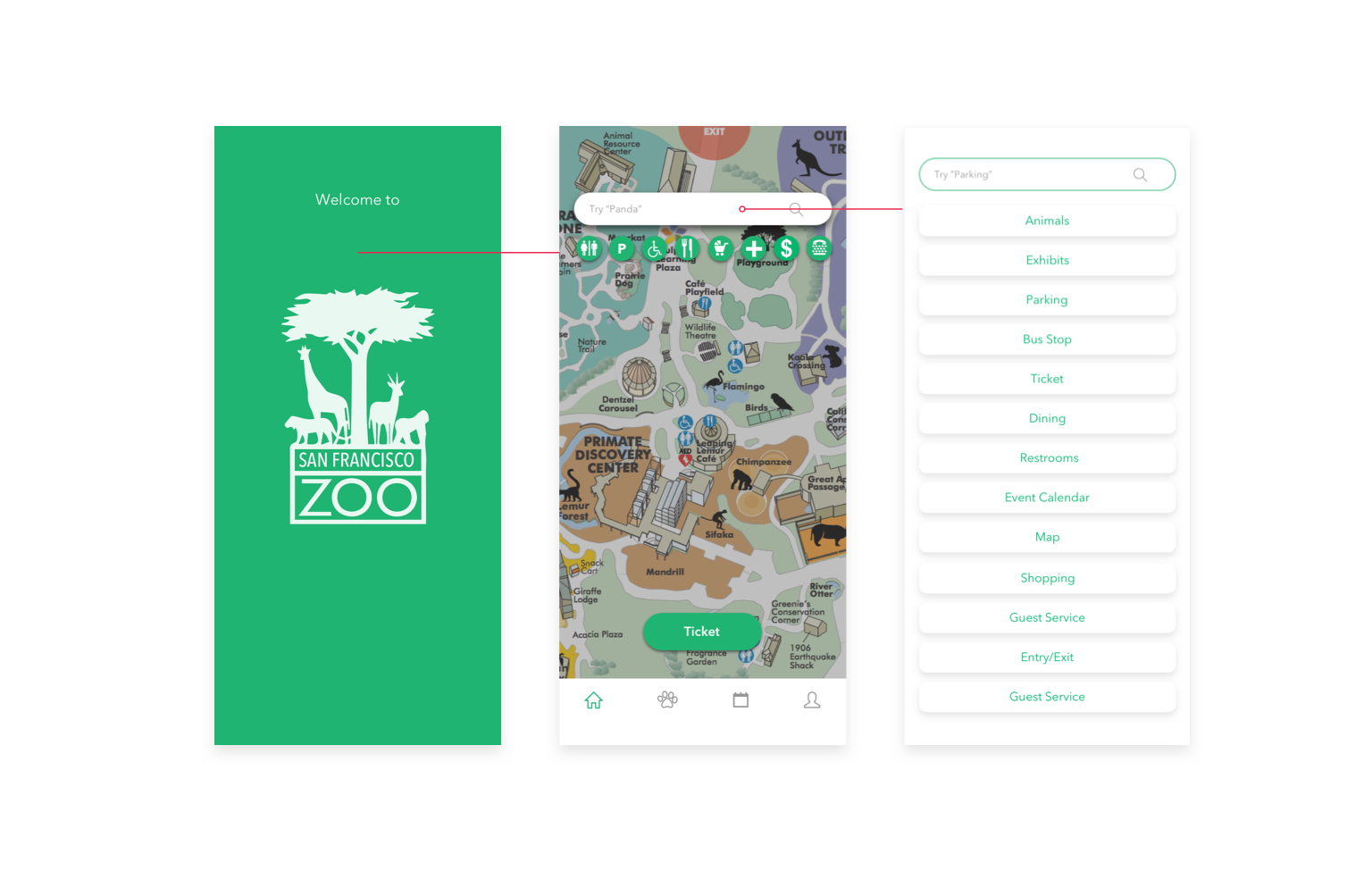

No one wants to miss meaningful and precious event information. Users browse the event calendar of the zoo ahead of their visit and set the reminder on the event they like. This very user-friendly feature solves users' needs for special holiday activities or discounts.
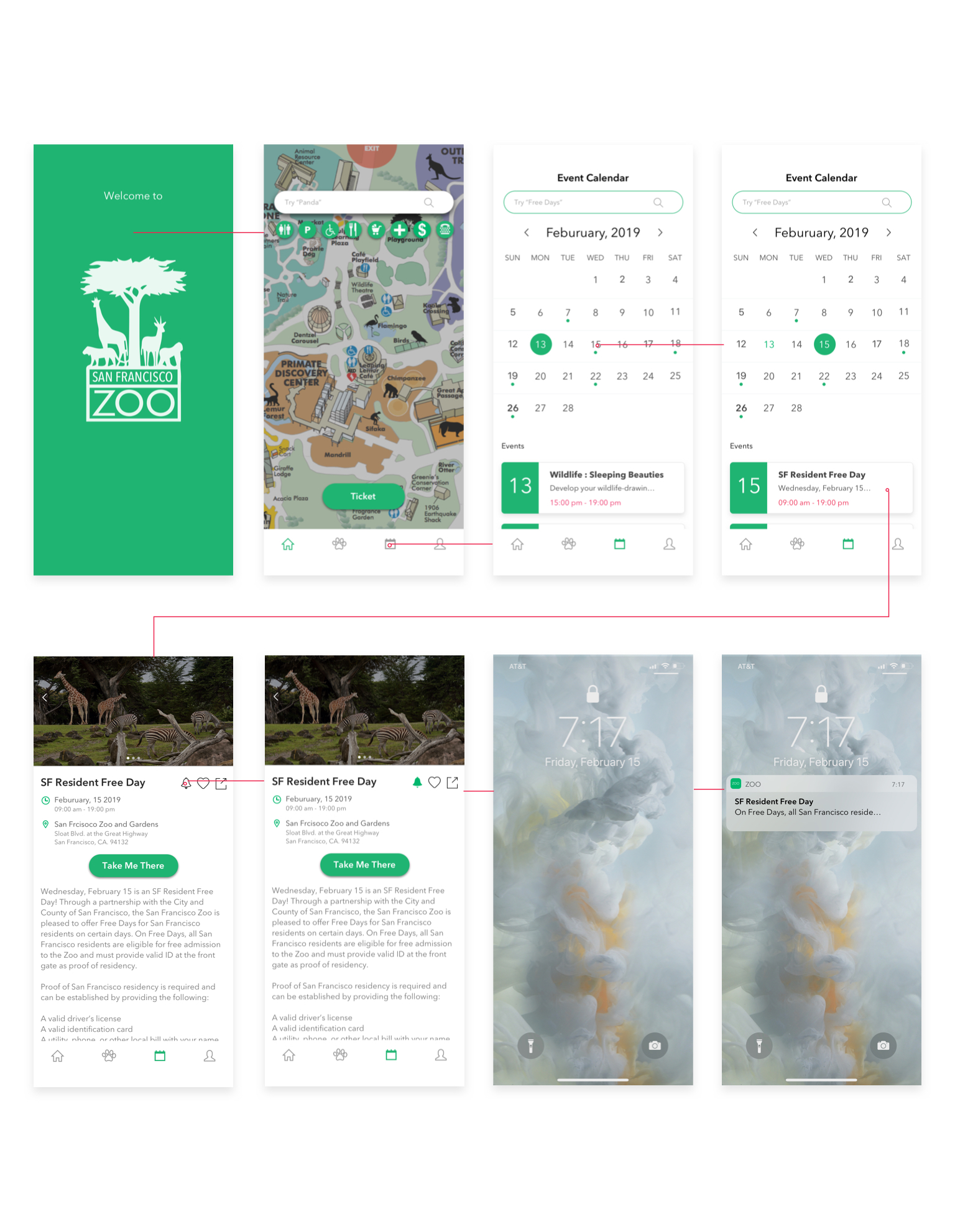
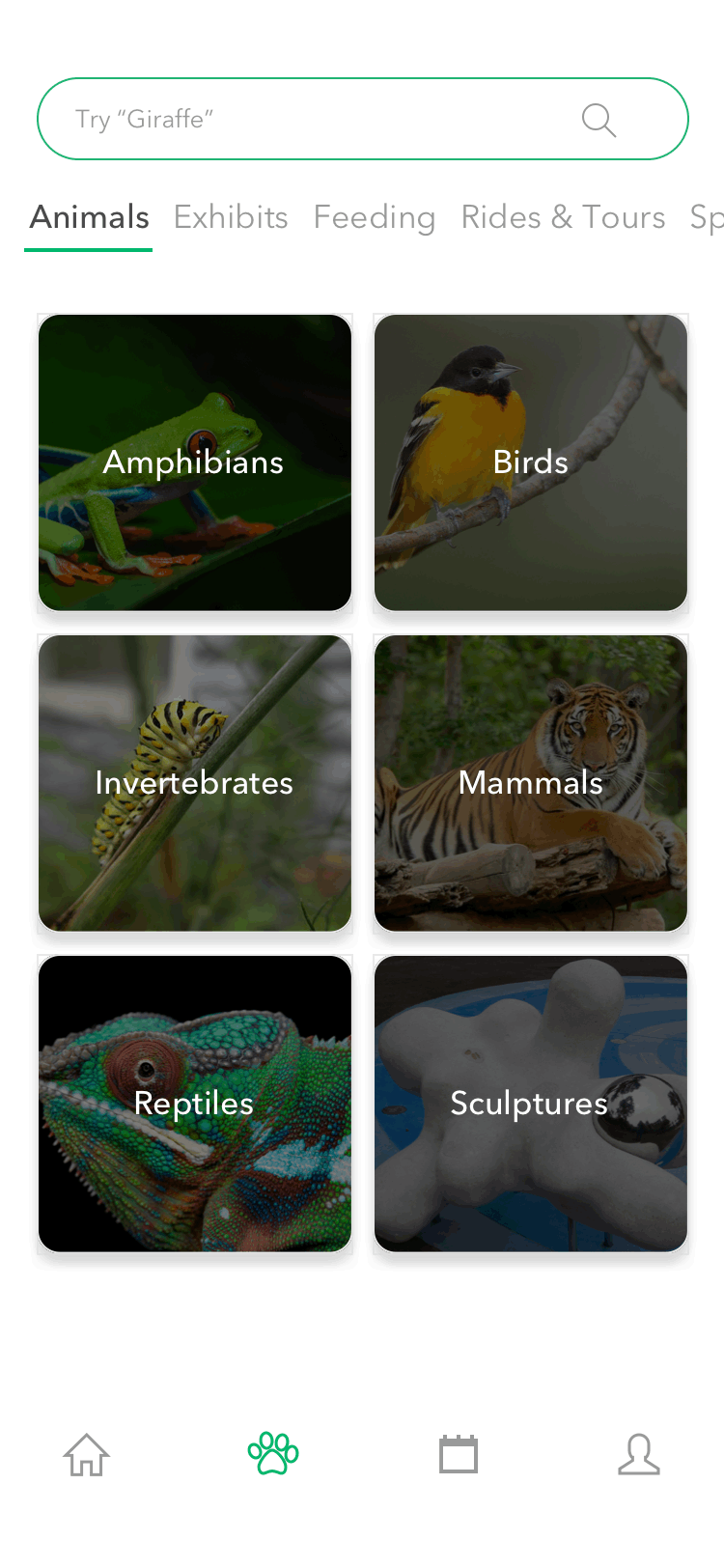
There are hundreds of animals and exhibitions in the zoo, a huge amount of information to browse, so it is easy to forget. To help users record their favorite animals before going to the zoo is essential.
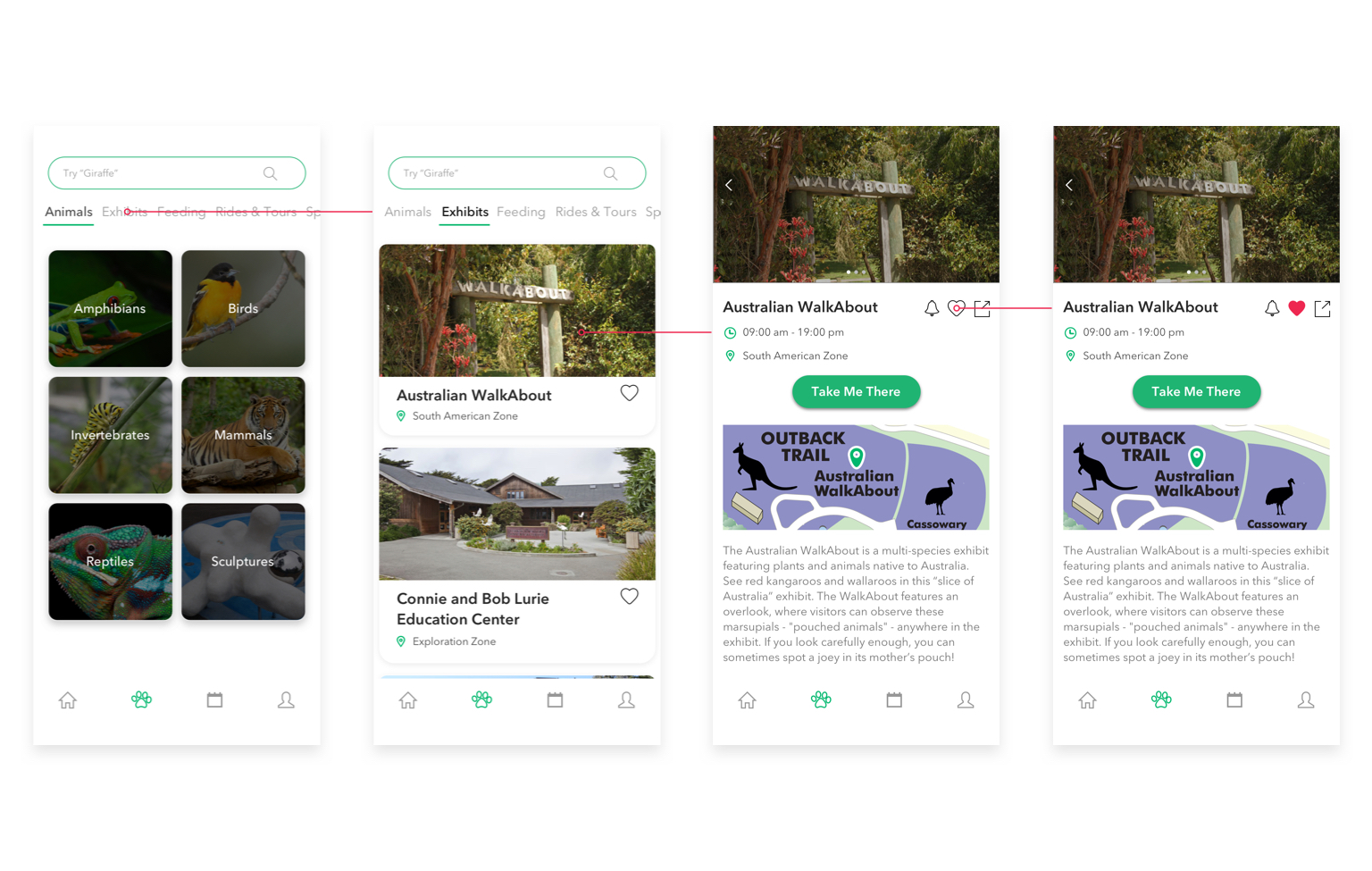
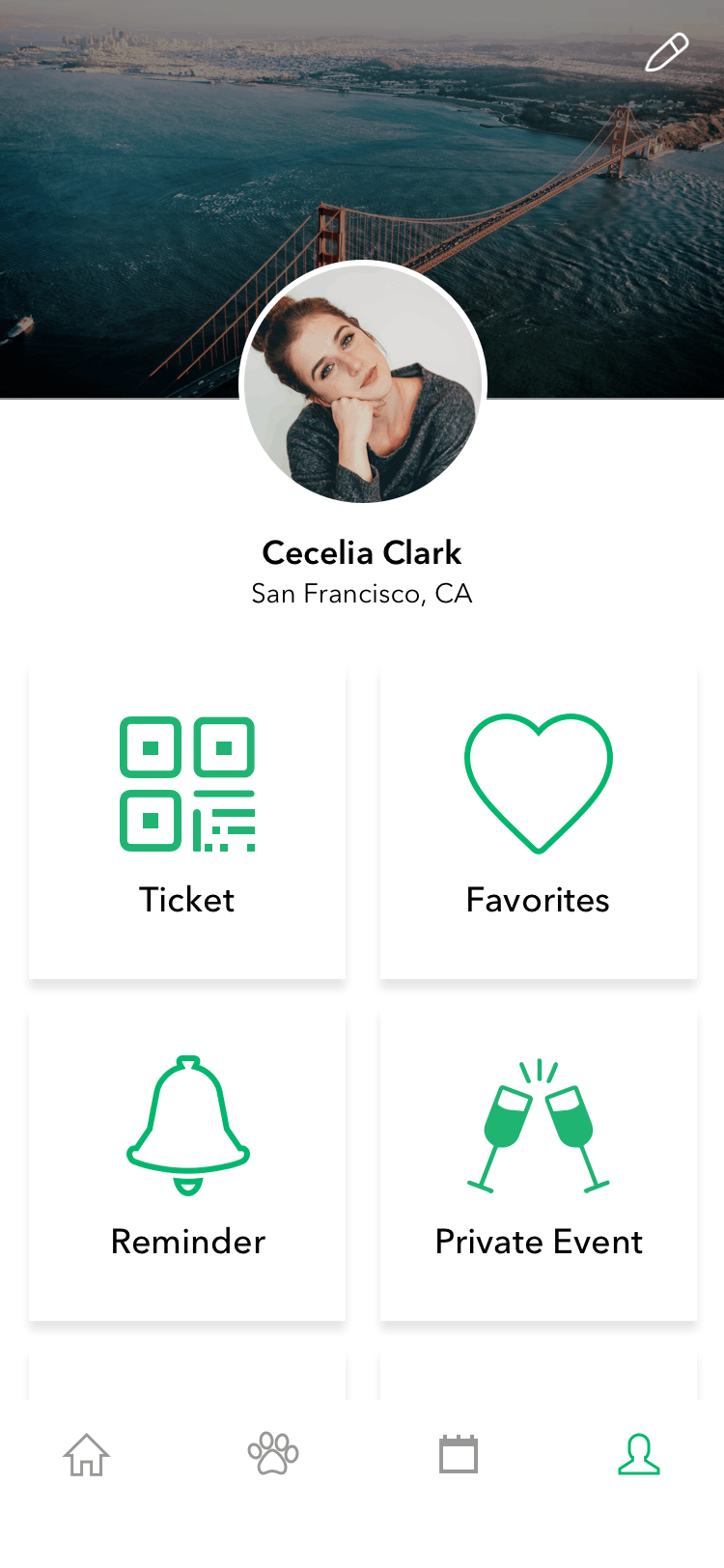
Users can choose private activities that need to be reserved according to different types of activities.
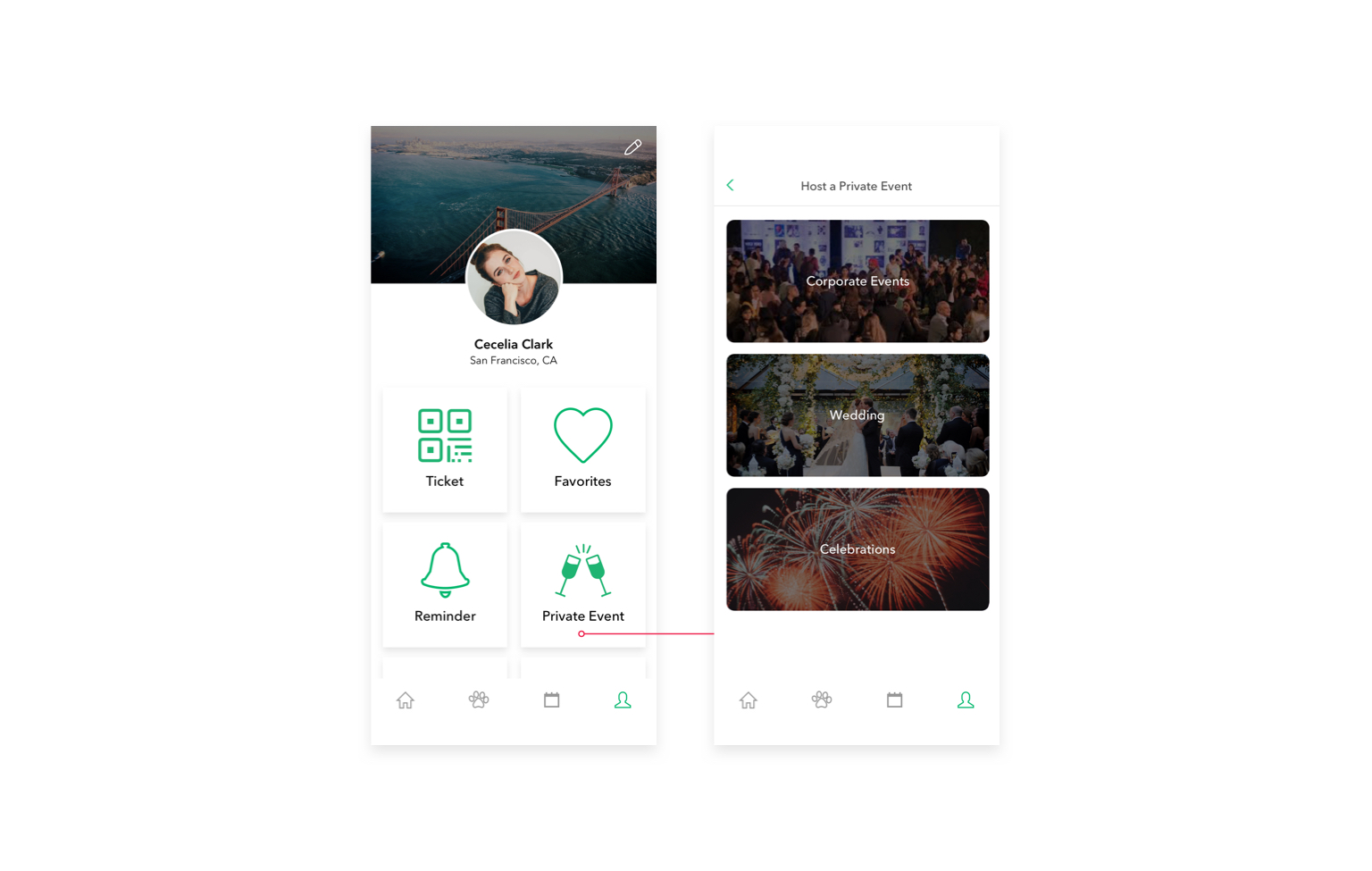
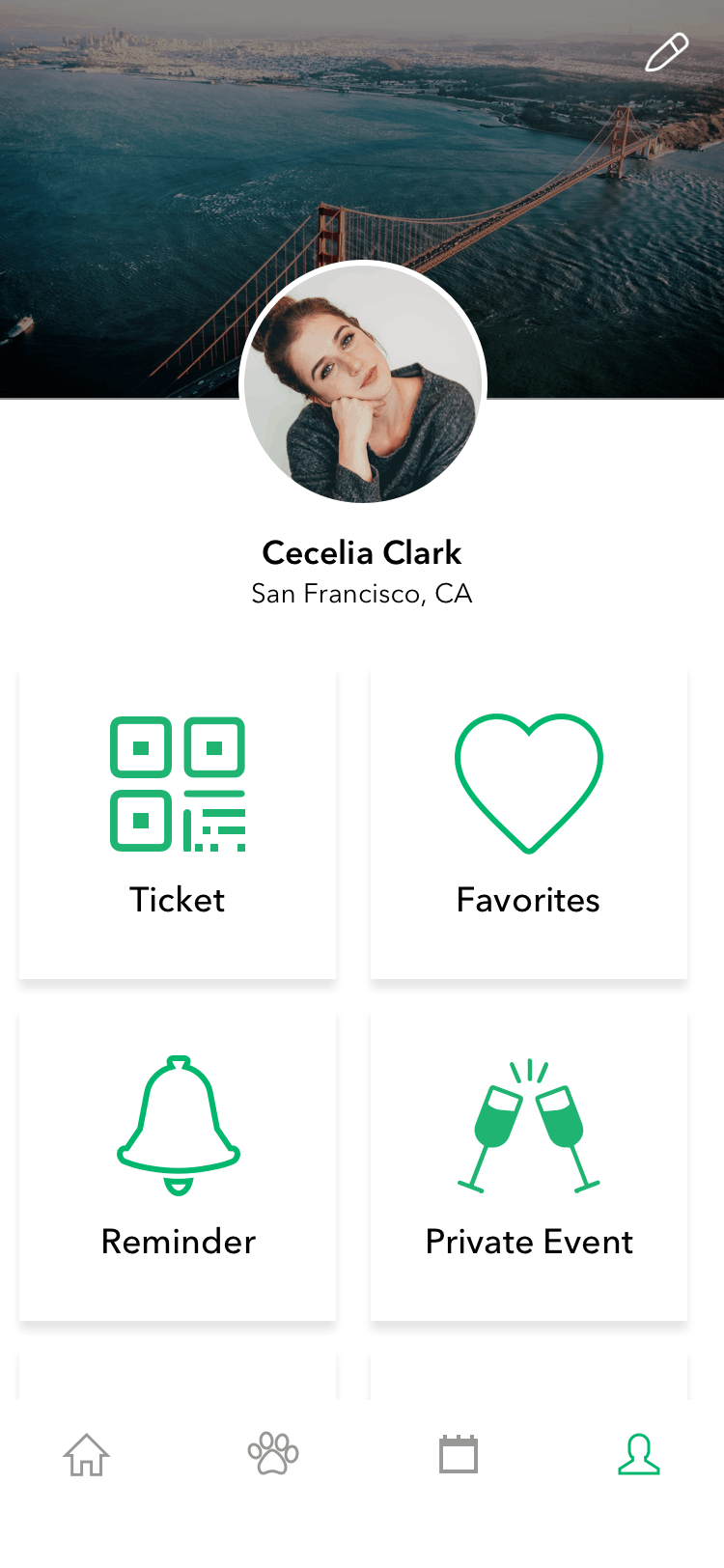
As one of the most popular places in the city, queuing is very common at the zoo. However, buying tickets in advance with QR Codes to swipe on entry saves users' time and reduces the check-in process for zoo staff.
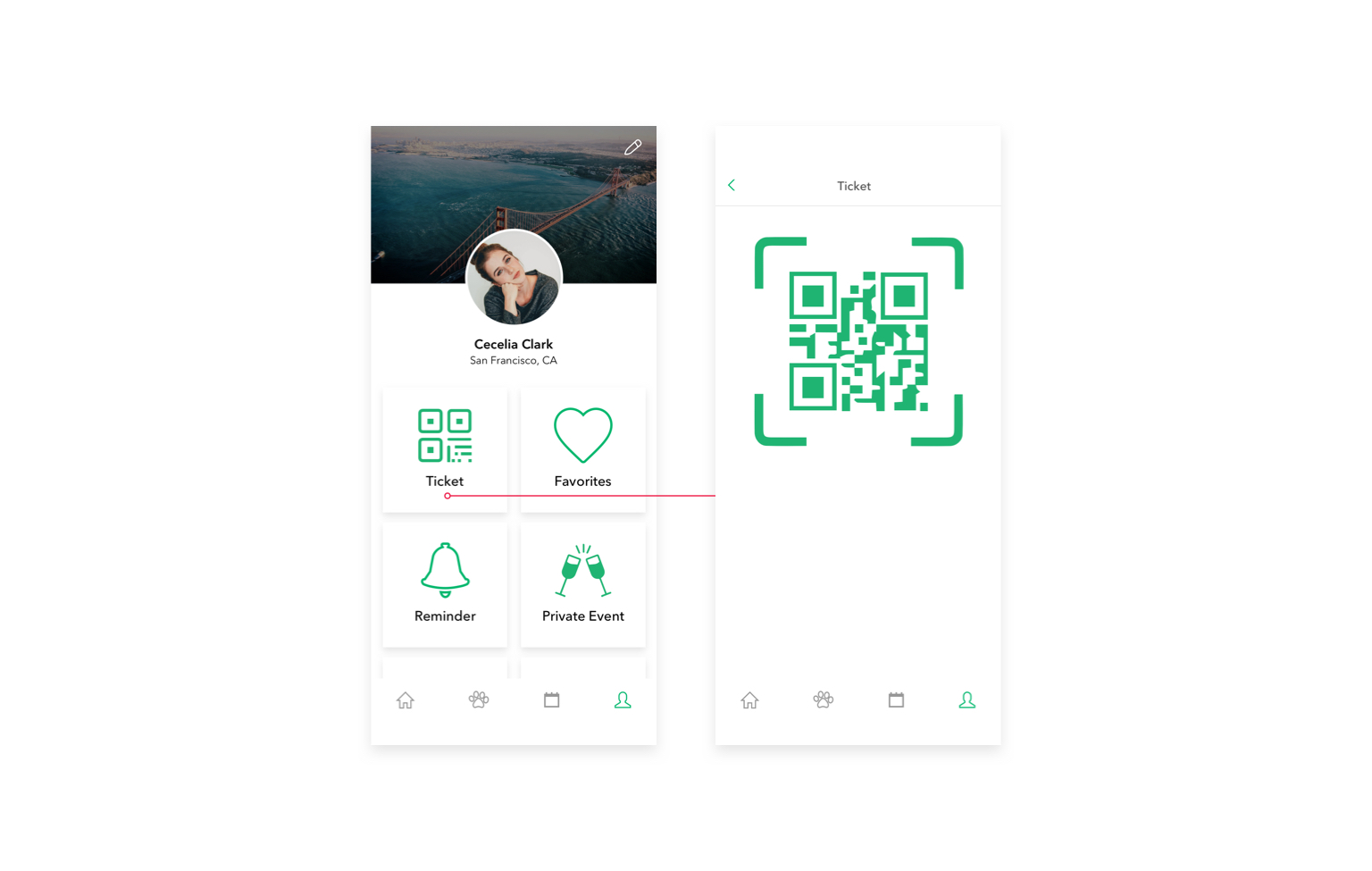
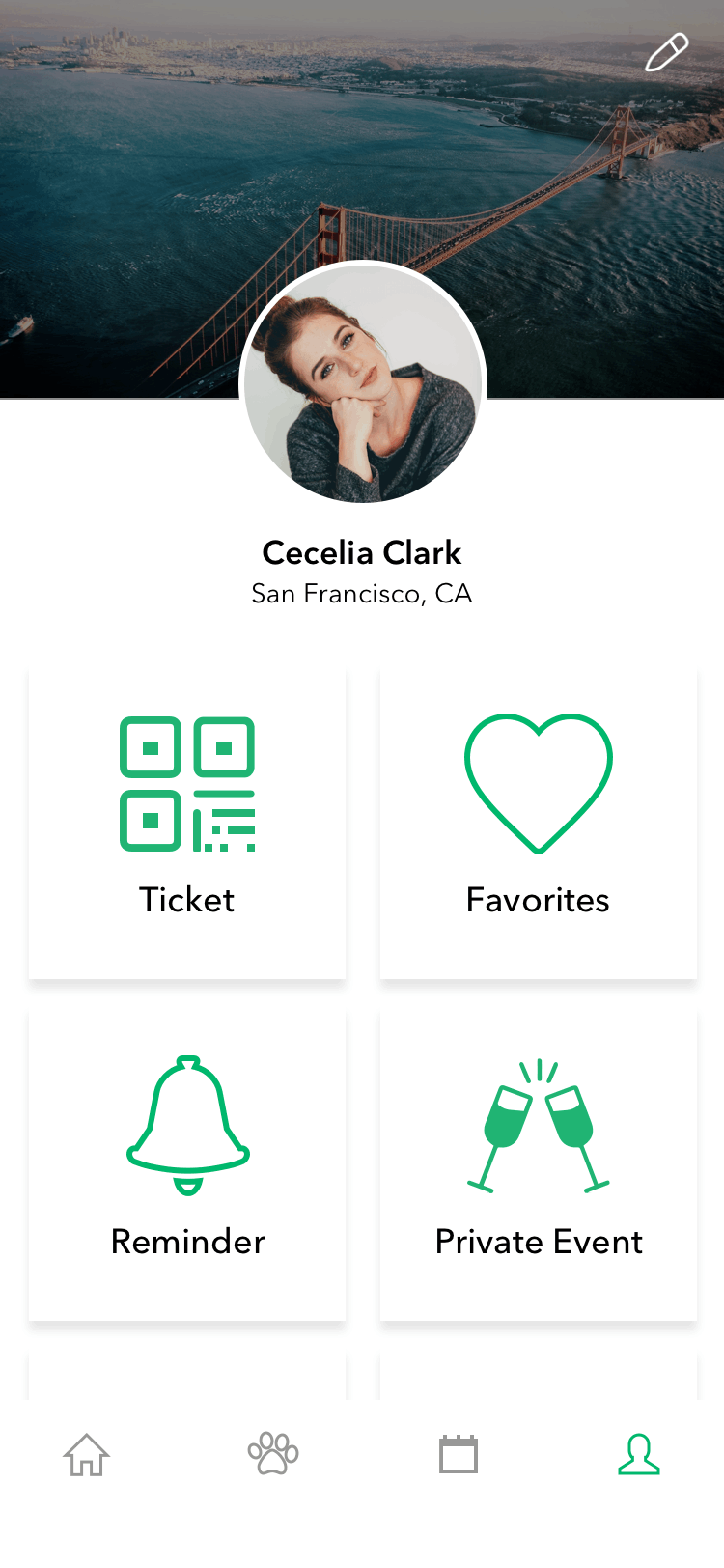
According to the favorite list each user marks their favorites on the zoo map.This create a very clear and accurate way to help users decide the route in the zoo based on the user's preferences.
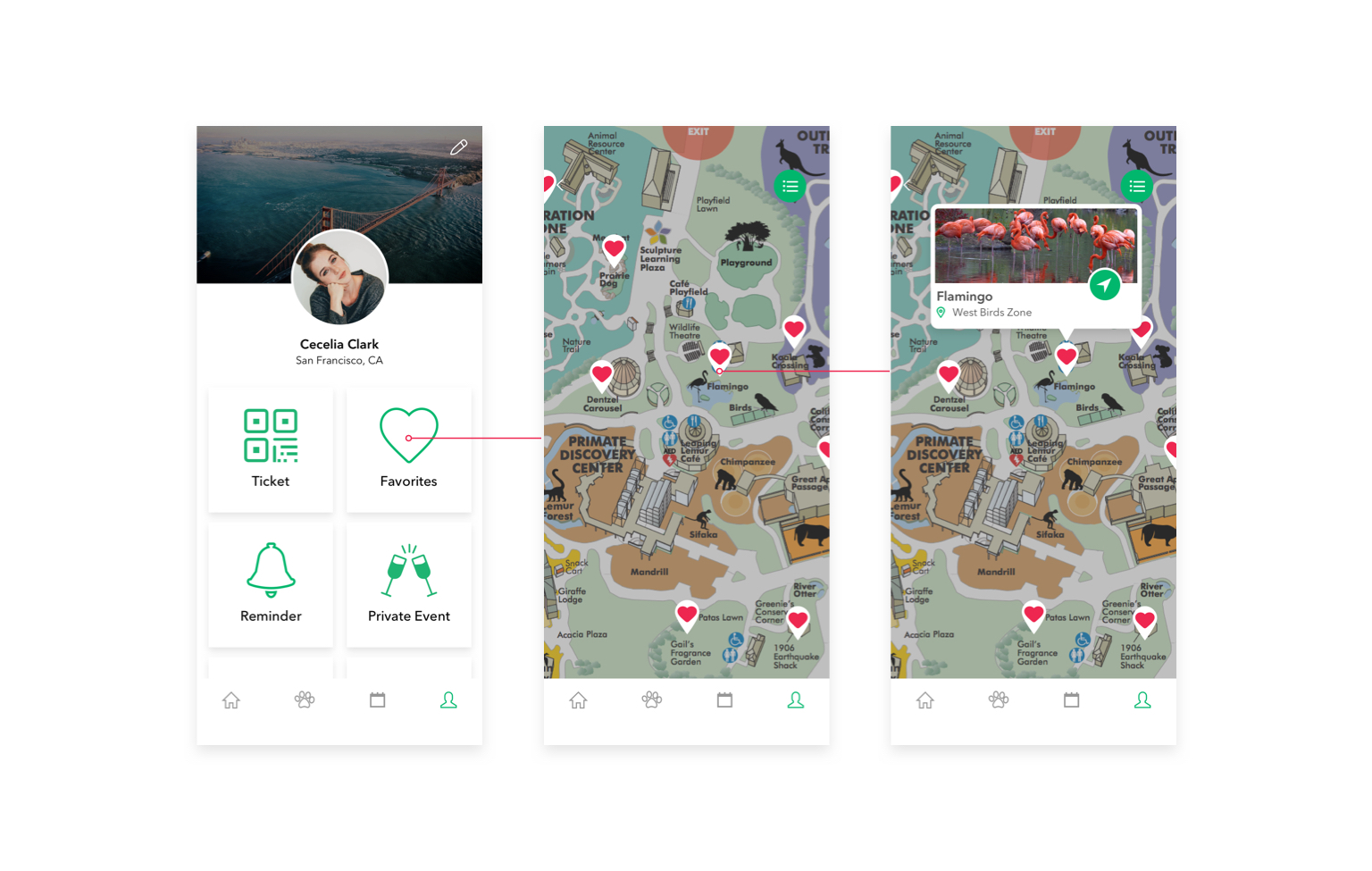
This project gives me an understanding of how difficult it is to help users navigate complex sets of information. There are touch points I need to consider before making any decisions. I have enhanced my learning experience in gathering user feedback through multiple channels to guide the design process of a user-centered product.
Drop a message at
yangsunwnm@gmail.com
let's chat!
COPYRIGHT © 2019 YANG-SUNDESIGN.COM
DESIGNED & CODED BY YANG SUN